Eye Tracking Tracked Pose Driver
If your Application collects, stores, transfers or otherwise uses data off the Magic Leap 2 device that is received via this API, then you must comply with the Magic Leap 2 Eye Tracking Data Transparency Policy.
In addition to getting the eye center and fixation point transforms in code via the UnityEngine.InputSystem.XR.Eyes struct, you can also use the TrackedPoseDriver component, as long as it has been configured with the appropriate input action bindings.
- Add the Tracked Pose driver Component
- Select the + icon under the Position Input section
- Add the path to eye binding of your choice.
- If rotation is desired, repeat steps 2 and 3 under the components Rotation Input.
This features requires the EYE_TRACKING permission to be requested at runtime and enabled in your project's Manifest Settings (Edit > Project Settings > Magic Leap > Manifest Settings). Afterwards the Eye Tracking service needs to be started by calling InputSubsystem.Extensions.MLEyes.StartTracking().
Example
| Fixation Data Position | Right Eye Position + Rotation | Left Eye Position + Rotation |
|---|---|---|
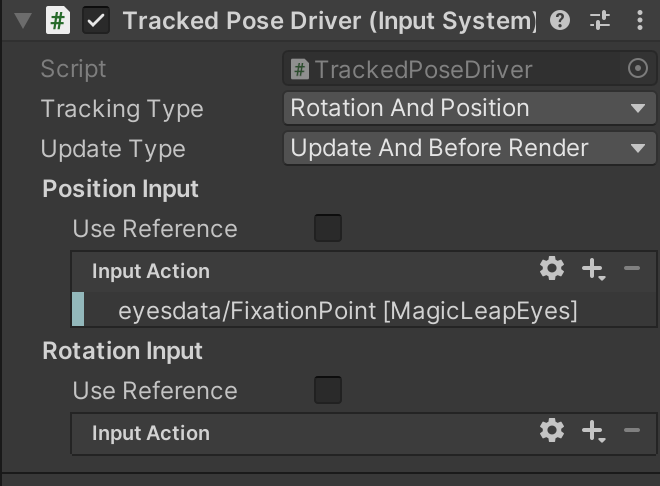 | 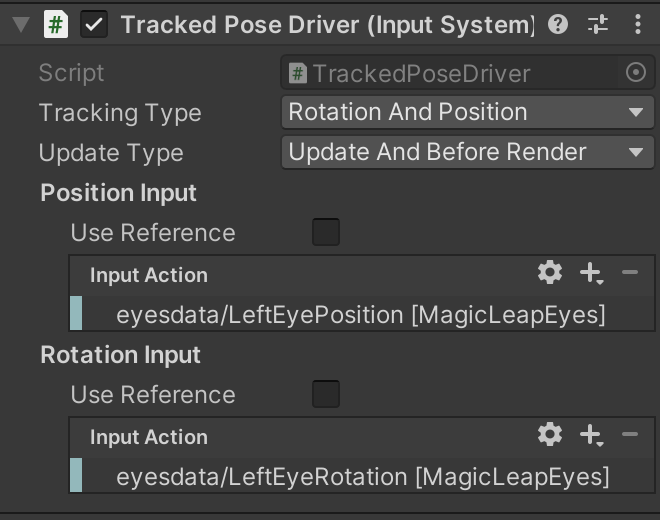 | 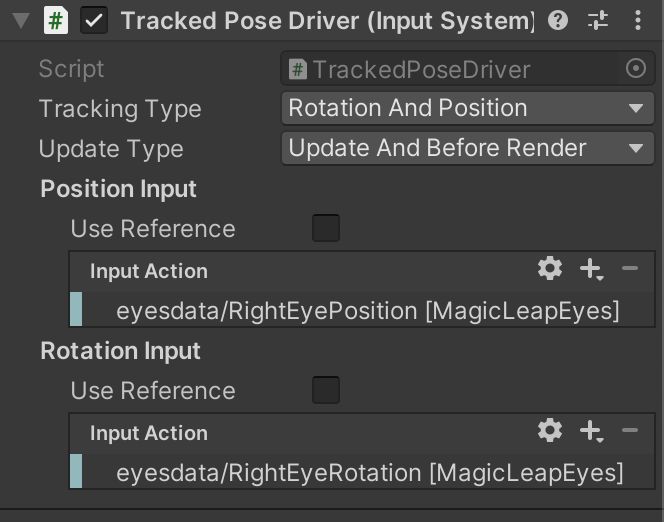 |